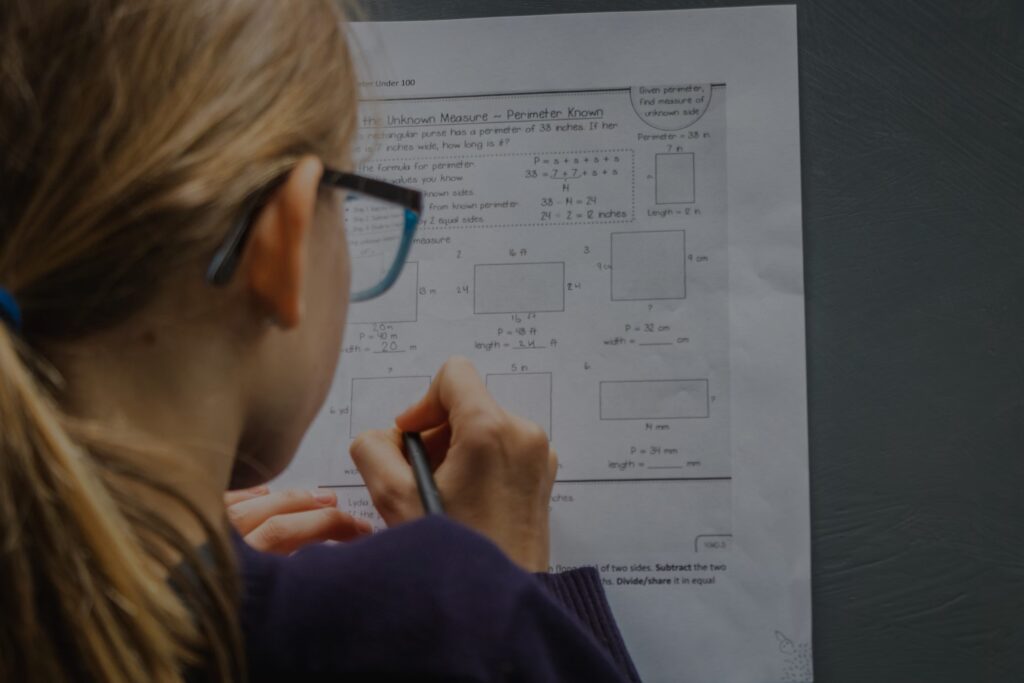Physical Address
304 North Cardinal St.
Dorchester Center, MA 02124
Physical Address
304 North Cardinal St.
Dorchester Center, MA 02124

Creating a productive homework environment is essential for helping children focus, complete assignments efficiently, and develop good study habits. A homework app can be a powerful tool in achieving this by providing structure, organization, and motivation. Here’s how to use a homework app to create an effective and conducive environment for studying:
A dedicated homework space helps children concentrate by minimizing distractions and associating a particular area with learning. Choose a quiet, well-lit spot in your home where your child can comfortably sit and spread out their materials.
How a Homework App Helps:
Use the app to list all the necessary supplies for homework (like pencils, calculators, or art materials) and keep a checklist handy. Having all materials ready in the designated area reduces interruptions, allowing your child to stay focused on their work.
Consistency is key to developing good homework habits. Set a specific time each day dedicated to homework, whether it’s immediately after school or after dinner. Establishing a routine helps children know what to expect and can reduce procrastination.
How a Homework App Helps:
Set up a daily homework schedule in the app, complete with reminders and notifications. The app can send alerts when it’s time to start homework, helping to reinforce the routine and making it easier for children to transition into study time.
Help your child organize their assignments by due date and difficulty level. Starting with more challenging tasks when their energy levels are higher can make homework time more efficient and less overwhelming.
How a Homework App Helps:
The app allows you to input all assignments with their due dates and prioritize them accordingly. Features like categorizing tasks can help visually differentiate between subjects, making it easier for children to plan their time effectively.
Regularly check in with your child to see how they’re progressing with their assignments. Offering encouragement and celebrating small successes can boost their confidence and motivation.
How a Homework App Helps:
Use the app’s tracking features to monitor which assignments are completed and which are pending. Some apps allow you to set up a rewards system where children can earn points or rewards for completing tasks, providing a fun incentive to stay on track.
Large assignments or projects can feel overwhelming to children, leading to procrastination. Help them break down big tasks into smaller, more manageable steps.
How a Homework App Helps:
An app can help you divide large projects into smaller tasks with individual deadlines, making the workload feel less daunting. Setting milestones within the app keeps your child focused on completing one step at a time, fostering a sense of achievement with each completed task.
Long periods of study can lead to fatigue and decreased concentration. Encourage short breaks to rest and recharge, incorporating light physical activity to refresh the mind.
How a Homework App Helps:
Use the app to schedule short breaks between tasks. Reminders to take a quick walk or short activity can promote a healthy balance between work and rest.
A homework app can significantly improve your child’s approach to studying by making the process more structured, efficient, and less stressful. With clear routines, reduced distractions, and helpful tools for tracking progress, the app supports the development of strong, lasting study habits. Start using these strategies now and experience the positive changes a homework app can bring to your child’s learning and your family’s daily life.